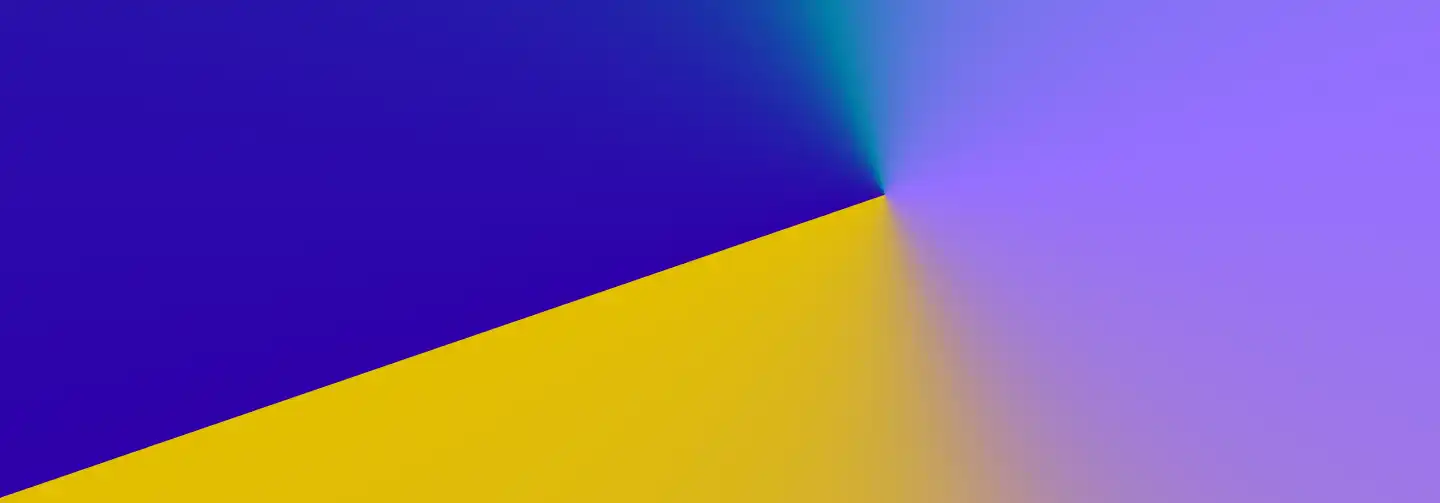
B2B Articles - Sep 17, 2012 2:14:40 PM - By Dev Team Ironpaper
Google Apps is a powerful tool for Business that integrates mail, calendars and documents all within the familiar Google interface. For businesses with a limited amount of users and email inbox size, businesses could sign up for an account at no cost. But now Google has changed their sign-up process which seemingly eliminates the free account altogether. In its place is a 30-day free trial with an unlimited amount of users and 25G of inbox space. After 30 days, the business will be charged $5 per user per month.
Google Apps is estimated to be used by about 5 million businesses so they can pretty much do as they please. But there are ways to work around this.
Follow the instructions below:
In the future, as the business grows, you may always upgrade to a paid account by
returning to Domain Settings and clicking on Account Information.