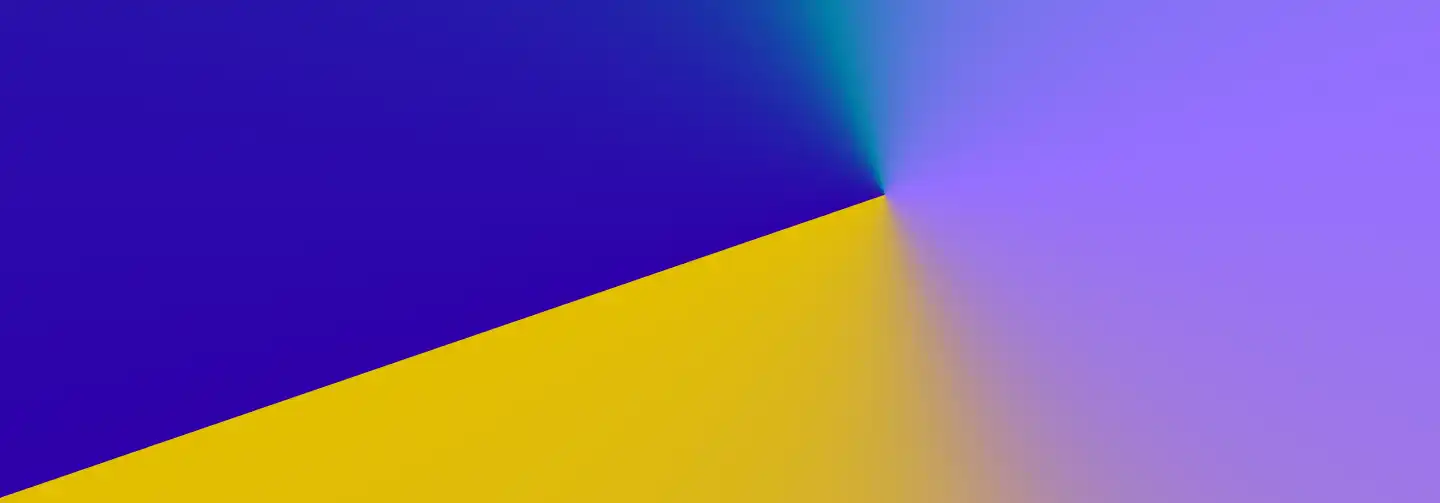
B2B Articles - Nov 29, 2013 4:55:30 PM - By Ironpaper
Google has released a new capability that allows for a hands-free searches on a PC using a Chrome browser extension. Prior to this release of OK Google, a user would have to manually tinker with selecting their microphone to do a voice search. Now, this Chrome extension allows PC owners to use a hotword "OK Google" to activate a voice search command.
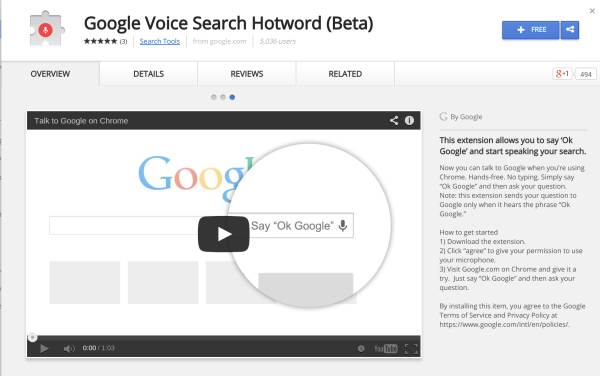
The new voice search command can allow be initiated from the Google.com homepage or a Google search results page. It cannot activation the search command if you are browsing another website--and prompt the in-browser extension to activate a search.