
Seeing as the marketing world is a buzz with talk of Google Tag Manager, or GTM, we’ve created the following resource to summarize what GTM Is, why it’s important, and the eight key benefits it offers to your organization.
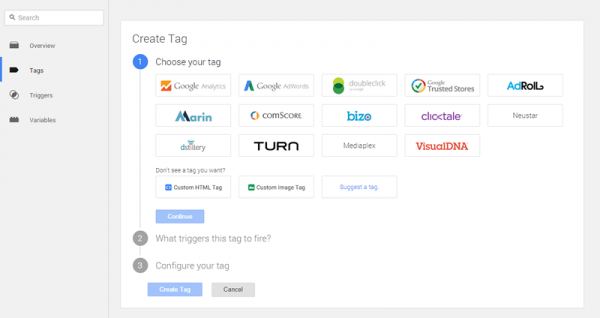
Google Tag Manager is a free tool that eliminates tedious code-editing tasks that formerly required a developer. It allows the marketing team to add and update their own website tags – including javascript code snippets for site analytics, conversion tracking, and remarketing – while the development team focuses on larger projects.

 Tags are snippets of website code that measure traffic and visitor behavior. In addition to offering insight into the impact of online advertising and social changes, tags make it easy to target your audience, leverage remarketing, and test and improve your site. These tags also enable specific site functions. For example, through the use of the Google Analytics tag.
Tags are snippets of website code that measure traffic and visitor behavior. In addition to offering insight into the impact of online advertising and social changes, tags make it easy to target your audience, leverage remarketing, and test and improve your site. These tags also enable specific site functions. For example, through the use of the Google Analytics tag.
Tagging is complex. Large websites in particular need to constantly update their tags, add new tags, and execute complicated installations. If this isn’t all managed properly, the tags can slow down your site, misrepresent your measurements, and lead to duplicate costs and missing data. In addition, it’s time-consuming to manage tags without a system, and doing so can delay important marketing and measurement programs.

Now that you know what Google Tag Manager is and why it’s important, here are the 8 key benefits it offers:
1. Ease of use. GTM enables team members to make updates and add new tags quickly and easily, without complex code changes to the site. This allows the team to test each change and deploy when ready without the help of a developer, which streamlines the process, speeds time to launch, and allows the IT department to focus on larger projects like improving the site as a whole.
2. Easy updates and a future-proofed website. GTM makes future upgrades and enhancements much simpler, since modifications can be made through the interface and not on each page of your website. In addition, if you’re considering upgrading to Universal Analytics, GTM’s upgrades will make the gradual transition much easier.
3. Debug features. GTM’s built-in debug features allow the team to test and debug each update on your site prior to publication, ensuring that your tags work properly before they are live.
4. Version control. A new, archived version is created every time you publish a change through GTM, making it easy to rollback to a former version at any moment. This is ideal because it keeps tags organized; makes troubleshooting simple; and allows you to easily implement similar installations on new GTM containers.
5. Users and permissions management. GTM makes it easy to set permissions for individual users and control internally who has the ability to make changes to the website and assist with creating tags, macros, and rules.
6. Built-in tags. GTM comes with a number of important built-in tags for classic and Universal Analytics, AdWords conversions, remarketing, and more. This allows a marketing team that lacks coding experience to customize tags with just a few pieces of key information, without implementing complicated code or enlisting the help of a developer.
7. Functions with Google Analytics. Speaking of built-in tags, GTM also allows you to install a basic implementation of Google Analytics via Google Tag Manager. GTM includes a tag template that gives you all the options you would have had in your previous Google Analytics implementation. Plus, it’s compatible with older onsite code for event tracking, page views, and cross domain tracking.
8. Event tracking. Traditionally, event tracking involved adding code to the website to track visitor events like clicks, video engagement, and form submissions. GTM’s auto-event tracking feature eliminates the need to manually tag each link you want to track. Instead, you can target links or buttons by attributes that are already on the link or by using a standardized naming structure.
by Jonathan Franchell, CEO of Ironpaper - For more tips and hacks: Need to remove a new line after h1 tags? Both web designers and SEO practitioners need to employ headline tags: H1, H2, H3 in several ways to improve web page structure and tag...

The marketing industry is transforming significantly due to generative AI and increasing market complexity. Gartner's prediction of a 25% decline in traditional search traffic suggests that the era of search engines is dying. AI tools, particularly...

The Crowded Arena of the IT Marketplace Updated December 2024 The Information Technology (IT) landscape is experiencing rapid growth and intensifying competition. IT spending is projected to reach nearly 5.1 trillion U.S. dollars in 2024, a...

Marketing healthcare technology presents unique challenges that differ significantly from other industries. The complexity of medical products, the stringent regulatory environment, and the diverse needs of healthcare providers create barriers that...
