
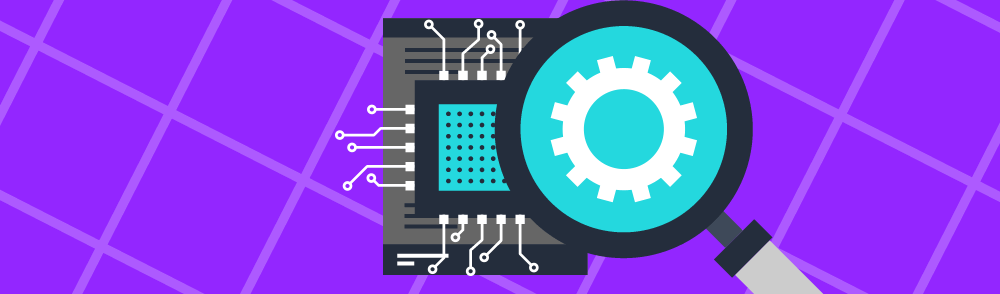
A content management system, or CMS, is the administrative system of your nonprofit's website that allows your team to add, edit, and manage content quickly and efficiently.
A CMS can make it easy for your organization to publish new pages, add news and ensure your website stays fresh and relevant. Results from frequent publishing include increased web traffic, more donations, and better engagement with your audiences -- but only if you choose the right CMS. The wrong CMS will have the opposite effect and end up costing your organization money in the long run.
To ensure that you choose the best CMS for your nonprofit website, here are the four essential features a CMS must have in order to be a viable option:
Now that you know the key features nonprofits should look for in a CMS, it's time to evaluate your options. Here are the three CMSs we recommend for nonprofit websites, along with their strengths and weaknesses:
 WordPress. WordPress is our most frequently recommended CMS for nonprofit organizations because it's the most versatile, has the largest supporter base, and provides a robust platform for web development. As developers, we can adapt the platform to create any website your nonprofit needs -- including fundraising sites, event pages, news and magazine sites, and marketing sites. WordPress is a powerful system for all sizes of nonprofits--from small to large.
WordPress. WordPress is our most frequently recommended CMS for nonprofit organizations because it's the most versatile, has the largest supporter base, and provides a robust platform for web development. As developers, we can adapt the platform to create any website your nonprofit needs -- including fundraising sites, event pages, news and magazine sites, and marketing sites. WordPress is a powerful system for all sizes of nonprofits--from small to large.It has all the features nonprofits need in a CMS, including substantial SEO capabilities; multiple author participation; content optimization features; and flexibility and scalability. In addition, it provides a mobile responsive framework that allows users to manage the site from any device--desktop, tablet, or mobile. For large nonprofits, it offers enterprise-level features, including multi-site management, WordPress API, modular architecture, and a very in-depth developer manual. WordPress is the most popular CMS in the world because of its rich features and extensibility. Plus, WordPress contains an auto-update feature, which dramatically reduces security fears and maintenance costs long term.
In terms of user experience, WordPress's clean, simplistic design can't be beaten. The entire system is intuitive, reliable, and incredibly easy to learn -- even for non-tech-savvy employees.
 HubSpot COS. HubSpot COS is another excellent choice for nonprofit websites. Like WordPress, it has all the basic features nonprofits need, including SEO and keyword assistance, blog publishing tools, permalinks, and content optimization features. The dashboard is clean and intuitive, allowing any employee to use this system with ease -- even without a tech background. Staff members can quickly create new pages, build the content, preview it on any device, and publish it right away.
HubSpot COS. HubSpot COS is another excellent choice for nonprofit websites. Like WordPress, it has all the basic features nonprofits need, including SEO and keyword assistance, blog publishing tools, permalinks, and content optimization features. The dashboard is clean and intuitive, allowing any employee to use this system with ease -- even without a tech background. Staff members can quickly create new pages, build the content, preview it on any device, and publish it right away.One of HubSpot's most attractive features is its "smart content," which allows your organization to intelligently show relevant website content to the right people at the right time. Nonprofits can use this feature to personalize their interactions with donors through custom thank-you messages, personalized newsletters, and targeted content and stories that meet donor interests. Hubspot COS is not an open-source solution. However, its powerful all-in-one marketing solutions make it one of the most formidable fundraising and integrated marketing systems around--a great option for medium-sized and large nonprofits.
 Drupal CMS. Drupal is a powerful and sophisticated software system that we tend to recommend for larger nonprofits. It has comparable SEO strength and content capabilities to WordPress and HubSpot COS and has powerful extensibility options. Drupal may prove too costly for many small and some mid-size nonprofits, especially if those organizations cannot manage ongoing tech-savvy maintenance support.
Drupal CMS. Drupal is a powerful and sophisticated software system that we tend to recommend for larger nonprofits. It has comparable SEO strength and content capabilities to WordPress and HubSpot COS and has powerful extensibility options. Drupal may prove too costly for many small and some mid-size nonprofits, especially if those organizations cannot manage ongoing tech-savvy maintenance support.On the pros side, Drupal is excellent for building feature-rich and data-intensive websites. Like WordPress, Drupal has a large support community of loyalty technologists. It can also easily accommodate enterprise-level needs for posting a large volume of content and meeting security requirements.
Related topics:
by Jonathan Franchell, CEO of Ironpaper - For more tips and hacks: Need to remove a new line after h1 tags? Both web designers and SEO practitioners need to employ headline tags: H1, H2, H3 in several ways to improve web page structure and tag...

The Crowded Arena of the IT Marketplace Updated December 2024 The Information Technology (IT) landscape is experiencing rapid growth and intensifying competition. IT spending is projected to reach nearly 5.1 trillion U.S. dollars in 2024, a...

Updated December, 2024 The field of digital marketing is evolving rapidly in response to new technology and changing buyer expectations. To help career-minded marketers, we’ve rounded up the top 10 skills needed to succeed in the field. These are...

The marketing industry is transforming significantly due to generative AI and increasing market complexity. Gartner's prediction of a 25% decline in traditional search traffic suggests that the era of search engines is dying. AI tools, particularly...
