
So often marketers focus on top performing website pages to maximize their return. Obviously giving the best-performing website pages a boost in search engine optimization, page title upgrades and more above-the-fold intrigue, a marketer can greatly improve the traffic and leads generated from their content.
Less common is trying to hunt down and locate underperforming web pages. Often marketers see these underperforming pages is failures and invest their time elsewhere. As the phrase goes, you can't squeeze blood from a stone. However, hunting down underperforming pages can be very rewarding, as they may provide insights, tips and problems with a website or content strategy.
Often times, using the three approaches above, you may find problems that can cause good content to be underserved. These problems may be technical in nature or simply bad design leading to reduced visibility. Or, perhaps, an image folder was accidentally deleted from the web server and what were once great articles and embedded reference images now appear to be a broken mess.
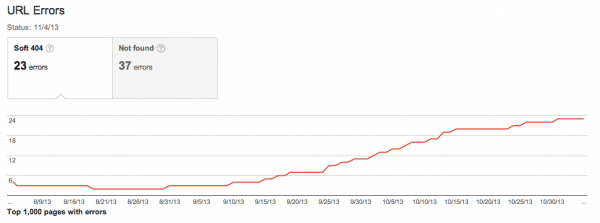
by Jonathan Franchell, CEO of Ironpaper - For more tips and hacks: Need to remove a new line after h1 tags? Both web designers and SEO practitioners need to employ headline tags: H1, H2, H3 in several ways to improve web page structure and tag...

The Crowded Arena of the IT Marketplace Updated December 2024 The Information Technology (IT) landscape is experiencing rapid growth and intensifying competition. IT spending is projected to reach nearly 5.1 trillion U.S. dollars in 2024, a...

The marketing industry is transforming significantly due to generative AI and increasing market complexity. Gartner's prediction of a 25% decline in traditional search traffic suggests that the era of search engines is dying. AI tools, particularly...

Updated December, 2024 The field of digital marketing is evolving rapidly in response to new technology and changing buyer expectations. To help career-minded marketers, we’ve rounded up the top 10 skills needed to succeed in the field. These are...
