
![]() Google Apps is a business platform that allows Google applications or applications integrated with Google services to work on a custom domain. The Apps service cost 50 dollars per user per year. The underlying concept behind the Apps platform is to allow Google to compete in the business SAS (Service as software) market and to gain more corporate and business users--essentially putting them in higher competition with Microsoft.
Google Apps is a business platform that allows Google applications or applications integrated with Google services to work on a custom domain. The Apps service cost 50 dollars per user per year. The underlying concept behind the Apps platform is to allow Google to compete in the business SAS (Service as software) market and to gain more corporate and business users--essentially putting them in higher competition with Microsoft.
In order to get the Apps platform to work for your domain, you will need to modify the CNAME and MX records to direct your domain or sub-domains to the Google platform.
You will need to find out what company manages (or controls) your domain. For example, you may have purchased your domain through Network Solutions, but you may have moved control to another company (DNS).
To modify the MX records (the records that relate to email), you will need to manage the DNS information. Many companies have different names for this service from zone files to advanced DNS manager.
Here is the configuration info for Google's Mail Servers:
| Priority | Mail Server |
|---|---|
| 1 | ASPMX.L.GOOGLE.COM. |
| 5 | ALT1.ASPMX.L.GOOGLE.COM. |
| 5 | ALT2.ASPMX.L.GOOGLE.COM. |
| 10 | ASPMX2.GOOGLEMAIL.COM. |
| 10 | ASPMX3.GOOGLEMAIL.COM. |
Here is a sample of one particular web host's control panel where you will change the MX record:
![]()
In order to have your custom domain work with Google Apps, you will need to update the CNAME record with Google's DNS URL. Google will provide you with a domain alias instead of an IP (A record), which will allow Google to perform load balancing and assign an IP dynamically.
Changing your CNAME for the domain (with your domain manager) will be your first step.
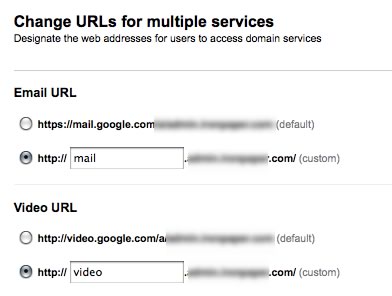
| Host Name/Alias | Value/Destination |
|---|---|
| Custom URL: www | ghs.google.com |
| Verification: googlefffggghhh12345 (your unique string) | google.com. |
Following the CNAME update for your domain (sub domain), you can proceed to the second step: updating the configuration for domains on your Google Apps account. (See images below). Changes to your DNS settings may take up to 48 hours to propagate throughout the Internet.
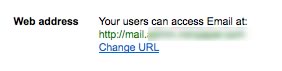
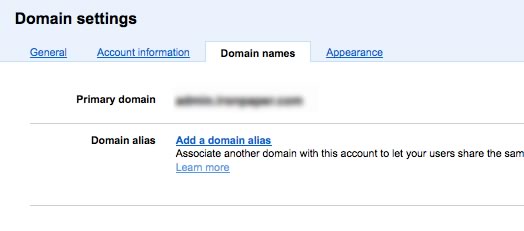
by Jonathan Franchell, CEO of Ironpaper - For more tips and hacks: Need to remove a new line after h1 tags? Both web designers and SEO practitioners need to employ headline tags: H1, H2, H3 in several ways to improve web page structure and tag...

The Crowded Arena of the IT Marketplace Updated December 2024 The Information Technology (IT) landscape is experiencing rapid growth and intensifying competition. IT spending is projected to reach nearly 5.1 trillion U.S. dollars in 2024, a...

Updated December, 2024 The field of digital marketing is evolving rapidly in response to new technology and changing buyer expectations. To help career-minded marketers, we’ve rounded up the top 10 skills needed to succeed in the field. These are...

The marketing industry is transforming significantly due to generative AI and increasing market complexity. Gartner's prediction of a 25% decline in traditional search traffic suggests that the era of search engines is dying. AI tools, particularly...
