
Webinars can be a great tactic for generating qualified leads and demonstrating thought-leadership in a subject area, which helps to nurture sales opportunities.
![]()
Over 60% of marketers use webinars as part of their content marketing programs (Content Marketing Institute). The primary goal of most webinars is to have a relevant audience, who then become qualified leads for your company. Once you have your webinar topic chosen, based on your target market’s needs and pain points, here is how to increase the attendance and then generate leads during follow-up.
According to a study by Chief Marketer on the most valuable content marketing types for moving prospects through the funnel according to B2B marketers in the United States as of July 2017, webinars were ranked as one of the most valuable types of content.
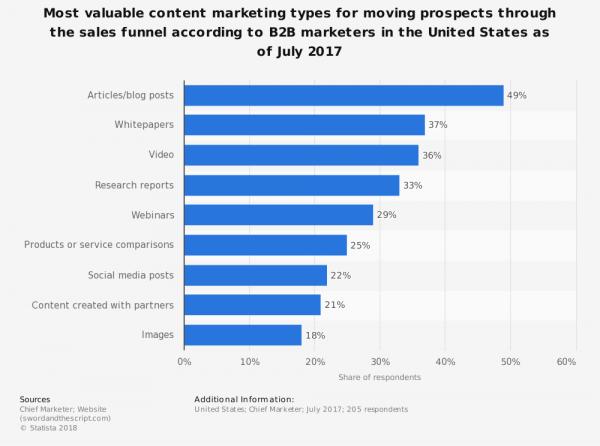
Using Landing Pages
Before promotion begins, it’s important to have a simple landing page (or pop-up on your homepage), so interested participants can easily sign up for the webinar. Do not make registration complicated, as users will likely give up and opt to skip the session. The necessary information includes:
Those who want to participate can just go to this page, sign up, and have all of the necessary details. Landing pages are essential for scaling lead generation, especially when you move from live webinar to recorded webinar in order to extend the life of the content.
Using Email
Email is crucial for increasing webinar attendance. On a scale of 1 – 5, email ranked 4.46 and was the top tool for promoting a webinar (ReadyTalk). Experts suggest starting to promote three weeks before the webinar and to deploy three email campaigns (ReadyTalk). At a bare minimum, companies should have at least one email campaign dedicated to solely promoting the webinar to their email list, plus include a banner /messaging for promotion in all email newsletters going out during the promotional stage.
Different emails necessary for promotion include:
A thank you email is also important, but that is more of a “lead nurturing” tactic which we will discuss later on in this blog.
Beyond promotion, email should be used for reminders for those registered, as well as follow-on nurturing. Each email should offer value (lead-in material and exit content) that makes the recipient feel the email adds value. Consider using progressive profiling in the course of this email effort to learn more about the needs of attendees, which helps you vet their stage of the buying process.
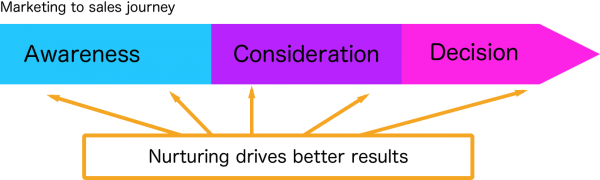
Using Social Media
Social media is the second most used tool for promoting a webinar. Marketers scored it a 2.77 out of 5 in its effectiveness and use (ReadyTalk). Sprinkle in promotional posts with a link to the registration page throughout your active social media pages. Consider posting in relevant Facebook and LinkedIn groups, depending on your webinar’s content and target market.
Remind the speakers to promote the webinar on their social media pages as well to increase the attendance. If they are hesitant, try writing the posts for them, so they can just copy and paste in one or two posts per week. Be sure to use appropriate keywords and hashtags to optimize each post.
Using a Blog
A blog is a great way to explain more about the benefits and value of your webinar. Since you don’t want your landing page to drag on and social media only provides a limited amount of space, a blog is an excellent forum to post an in-depth look at what will be discussed during the webinar plus speaker bios.
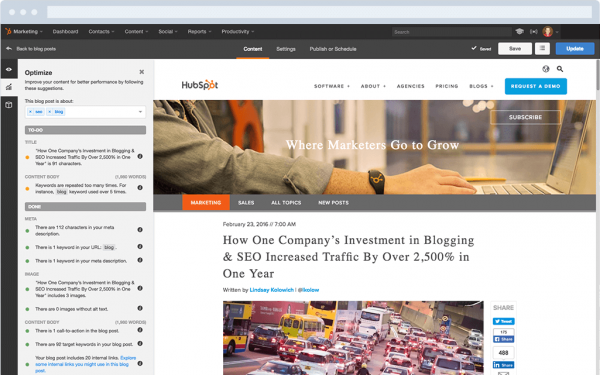
Another way to promote is to go to past company blog posts and change the calls-to-action (CTAs) to the webinar’s registration link. Of course, the content must be applicable and resemble the webinar’s topic, but it’s another way to get the registration link in front of more people. Blog articles can be a great magnet for webinar registrations--both recorded and live. Consider using recorded webinars to extend the life of a past webinar, and continue to require registration which initiates a small email workflow and follow-on activities.
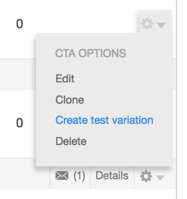
With blog CTAs, consider testing messaging, value statements, and the promotional language of the webinar. The example above shows a CTA testing option using HubSpot.
By now, your webinar should have a substantial audience. After the webinar, it’s time to turn them into leads. ReadyTalk says that between 20% and 40% of those who attend a webinar become qualified leads. Some companies give an exclusive offer to attendees, some provide a content offer, others give a discount. Whatever you want to sell or offer the audience, there are elegant ways to engage or re-engage leads to take the next action in your buyer's journey.
Change your landing page to a replay page so people can rewatch if they missed something. Alternatively, change the page to a blog post recap with bullets and a follow-on action with a reward for conversion. Provide branded summary content with some consideration-stage content to help the lead/prospect understand the company's offering.
The follow-up email is crucial. Include links to watch the webinar again or a recap of what was discussed, and then be sure to include a CTA of what you want them to do next. If the next logical action is to understand pricing, download a white paper, or download a research report, or use a self-service demo, make sure it’s clear where to turn next.
You should also repurpose the webinar content into blog posts, SlideShares, social media posts, articles, eBooks, or any other value-adding piece of content. This material can be used to continue the promotion well after the webinar is finished.
Remember, you have all of the emails collected, so make sure to nurture each one as a prospect in the sales funnel. The sales and marketing teams should link up to create a specialized sales funnel for webinar attendees and use the repurposed content as touchpoints. Companies who follow a clear plan for promoting and generating leads from a webinar can increase the number of clients from this extremely popular marketing tactic.
Sources:
Content Marketing Institute, B2B Content Marketing, 2015.
ReadyTalk, Benchmarking Webinar Best Practices: Pre-Event [Infographic].
by Jonathan Franchell, CEO of Ironpaper - For more tips and hacks: Need to remove a new line after h1 tags? Both web designers and SEO practitioners need to employ headline tags: H1, H2, H3 in several ways to improve web page structure and tag...

The Crowded Arena of the IT Marketplace Updated December 2024 The Information Technology (IT) landscape is experiencing rapid growth and intensifying competition. IT spending is projected to reach nearly 5.1 trillion U.S. dollars in 2024, a...

Updated December, 2024 The field of digital marketing is evolving rapidly in response to new technology and changing buyer expectations. To help career-minded marketers, we’ve rounded up the top 10 skills needed to succeed in the field. These are...

The marketing industry is transforming significantly due to generative AI and increasing market complexity. Gartner's prediction of a 25% decline in traditional search traffic suggests that the era of search engines is dying. AI tools, particularly...
