
By Daniel Traicoff, Digital Marketer, JonFlaherty-Fisco, Content Manager, and Chantel Hall, Marketing Content Specialist
Today — Friday, July 1— marks the end of text ads on Google. Starting today, all new text ads on Google search will be responsive ads. Old text ads will continue running, but you won’t be able to edit them or create new text ads.
The change may not be popular with all marketers, but ultimately, it aligns with Ironpaper’s iteration methodology and provides opportunities to test messaging and revisit and review stagnant campaigns by automatically generating ads using the most successful assets you’ve created and reporting on how many impressions each asset garners.
When creating responsive ads, you provide up to 15 headlines (which can be a maximum of 30 characters) and four descriptions (which can be a maximum of 90 characters). Headlines and descriptions are also now referred to as “assets” by Google.
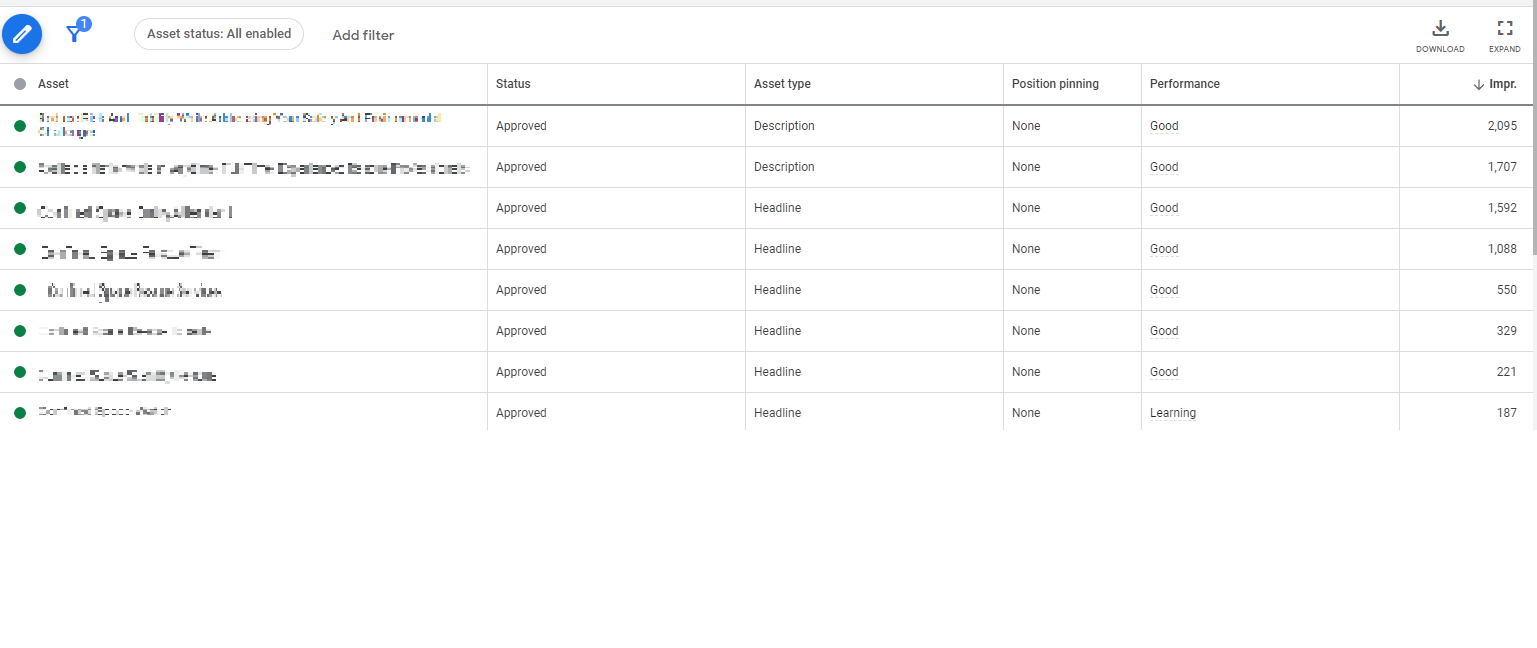
Using its algorithm, Google combines assets to create ads based on which assets get the most impressions and clicks, choosing headlines and descriptions that perform well. You can also see how many impressions each asset currently has and use that information to adjust your messaging.
Google also provides an ad strength score showing how strong they think your assets will perform.
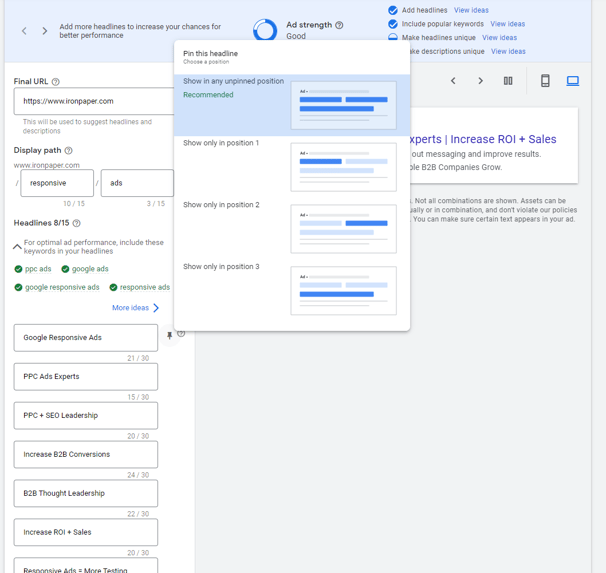
Google is introducing a new feature with responsive ads called “Pinning” assets. When you pin an asset, Google will always display the selected asset in each responsive ad, effectively allowing you to choose a headline or description that will be included in every ad.
Pinning can be useful in some instances. For example, if you have legal disclaimers to display, events to promote, or a new release, pinning an asset containing that information ensures it’s always shown to users. If you do pin assets, HL1, HL2, and D1 are the recommended spots to pin.
However, we don’t recommend pinning as an ongoing strategy, and neither does Google. While you could theoretically choose what headlines and descriptions are showing (making responsive ads perform more like text ads), it hurts your ability to test messaging and decreases the number of unique ad options Google can create.
Writing these ads isn’t that different from writing any other type of ad copy. Focus on keywords, use CTAs where you can, and differentiate your copy between assets so you can test which messaging is effective at converting leads.
Ideally, you should use three keywords throughout the ads. Pay attention to which keywords are getting the most impressions, and continue to refine your messaging to include those keywords.
However, you should also test headlines and descriptions that focus on CTAs or value propositions instead of keywords to see how they perform.
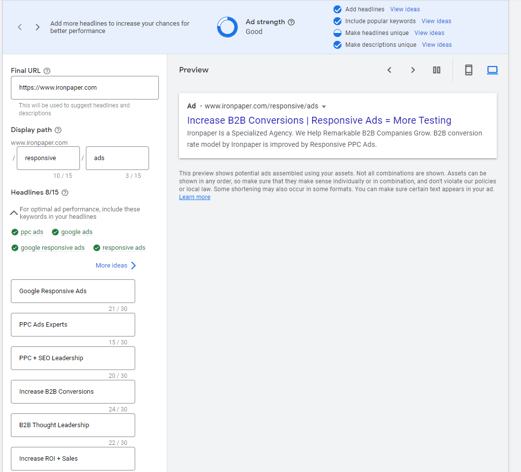 Headlines
HeadlinesUse all of the headline slots available, and write unique headlines. The more unique they are, the better they will perform. Using all the headline slots available allows you to maximize your testing capabilities and better understand what works.
You should also break up your headlines using different formats and strategies. For example, write some keyword-focused headlines, some that include CTAs, some featuring value propositions, etc. Again, this method allows you to test messaging options and iterate on the messaging that performs well.
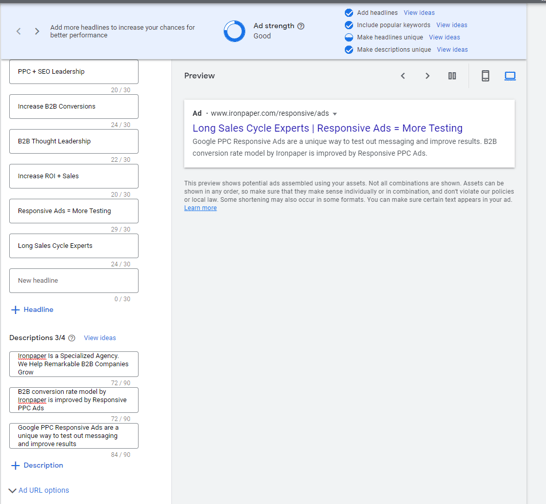
Similar to headlines, utilize all of the description slots available and differentiate the four options from each other. Take advantage of CTAs, value propositions, and different formats to determine which descriptions perform the best. Descriptions should be keyword-focused, however.
If you’re struggling to write enough assets to fill all the places available, you can use Google’s formula: Brand + Product + Keyword + Benefit. You don’t have to keep the variables in this exact order, but this formula can help you develop additional assets when you’re stuck.
Constant testing and improvement are the cornerstones of Ironpaper’s methodology. We are always actively seeking out ways to improve our messaging and strategy.
Responsive ads present an opportunity to utilize Google’s algorithm to test different strategies, keywords, and formats and find what engages your audience. Where text ads required you to investigate which piece of an ad was attractive to your audience, Google automatically tests different combinations of assets and shows you which ones are getting the most impressions.
Ultimately, this allows us to quickly see what messaging is performing, improve on successful messaging, and abandon messaging that isn’t working. Responsive ads takes some of the work involved in testing off your plate and enables testing on a larger scale.
Responsive ads may take some time to get used to, but their testing capabilities will help marketers who embrace them better understand and engage with their target audience.
by Jonathan Franchell, CEO of Ironpaper - For more tips and hacks: Need to remove a new line after h1 tags? Both web designers and SEO practitioners need to employ headline tags: H1, H2, H3 in several ways to improve web page structure and tag...

The marketing industry is transforming significantly due to generative AI and increasing market complexity. Gartner's prediction of a 25% decline in traditional search traffic suggests that the era of search engines is dying. AI tools, particularly...

The Crowded Arena of the IT Marketplace Updated December 2024 The Information Technology (IT) landscape is experiencing rapid growth and intensifying competition. IT spending is projected to reach nearly 5.1 trillion U.S. dollars in 2024, a...

Updated December, 2024 The field of digital marketing is evolving rapidly in response to new technology and changing buyer expectations. To help career-minded marketers, we’ve rounded up the top 10 skills needed to succeed in the field. These are...
